
Camtasia classes
- Camtasia Beginner Class
Sorry, we currently do not have any public classes scheduled for the Camtasia level 1 class. Please contact us to see if we can put one on the schedule for you
Sorry, we currently do not have any public classes scheduled for the Camtasia level 1 class. Please contact us to see if we can put one on the schedule for you
Camtasia level 1 beginner class
Course Description:
Camtasia provides students with the knowledge and hands-on practice they need to develop and build software demonstrations and interactive simulations with Captivate. In addition to learning key concepts, students also learn best practices for creating and publishing Captivate projects.
Target Audience
This course is for beginning and intermediate Camtasia users who want to create software demonstrations and interactive simulations. Captivate appeals to a wide variety of audiences, typically grouped in training and education, sales and marketing, or technical support and documentation.
Camtasia level 1 beginner class
Course Outline:
eLearning and Camtasia
Education Through Pictures
Camtasia's History
Planning eLearning Projects
The Development Process
The Power Scale
Budgeting Considerations
The Camtasia Studio Interface
The Clip Bin
The Preview Panel
Open a Camera Project
View Panels
Explore the Clip Bin
Preview Project Assets
Recording Videos
Display Resolution and Recording
Area
Rehearsals
Recording The Screen
Cursor Effects
Annotations
Rehearse a Script
Set Camtasia Tools Options
Select a Recording Area
Record a Video
Record a Video with Cursor Highlights
and Clicks
Add a System Stamp and Caption
Videos, Images and PIP
Adding Video
Images
Picture in Picture (PIP)
Import a Camrec Video
Add a Video to the Timeline,
Import Images
Add an Image to the PIP Track
Create a Watermark
Title Clips, Transitions
Title Clips
Transitions
Callouts
Create a Title Clip
Add Slide Transitions
Set Transition Duration
Add a Text Callout
Modify Text Callout Properties
Add a Rectangle Callout
Add a Highlight Rectangle
Audio
Importing Audio Files
Recording Narration
Splitting
Volume Controls
Silence and Audio Enhancements
Add Background Music to a Video
Fade Audio In and Out
Record Voice Narration
Split a Music Clip
Lower Audio Volume
Replace Audio with Silence
Remove Noise
Produce Videos
Production Basics
Watermarks
Produce a Video for the Web
Produce an AVI for CD Distribution
Edit Preset Values
Add a Watermark to a Produced Video
Focus, Markers, TOCs
Focus, Markers, TOCs, Camtasia Hotspots
Add a Zoom-n-Pan
Alter a Zoom-n-Pan's Start Time
Add a Zoom-n-Pan Keyframe
Change Video Dimensions
Apply SmartFocus
Add a Marker
Add a TOC
Customize a TOC
Replace a Background Image
Add a Transparent Hotspot
Set Camtasia Hotspot Properties
Quizzes and Surveys
Quizzes, Surveys
Add a Quiz and Multiple Choice Question
Add a Fill In the Blank Question
Produce Part of a Video
Edit Answer Details
Add a Survey
Set Quiz Production Options
Set Quiz and Survey Results via Email
Theater, Menu Maker
Theater
MenuMaker
Our outlines are a guide to the content covered on a typical class. We may change or alter the course topics to meet the objectives of a particular class.

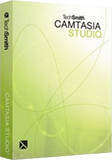

 Would you prefer to take a private online class with one of our certified instructors, that is customized to suit your specific needs, or perhaps just need some expert help with a project or problem and at no additional cost?
Would you prefer to take a private online class with one of our certified instructors, that is customized to suit your specific needs, or perhaps just need some expert help with a project or problem and at no additional cost?